The PC part of SDR receiver, a cheap solution
In the development of HF103 rc1 I used a dedicated PC and selected on Amazon an HP Elite 8300 SFF Small Form Factor Business Desktop Computer, Intel Quad-Core i7-3770 up to 3.9Ghz CPU, 8GB RAM, 256GB SSD, DVD, USB 3.0, Windows 10 Professional (Renewed). It is a recycled PC !
I liked the SFF cover design as it allows you to open and close it very easily.It has the HP logo! I’ve been fond of HP since when I met HP instruments and documentation during my working days. See HP Origins - Hewlett Packard Documentary… my subconscious appreciates an SDR with HP logo...
Minor mechanical defects may be there. I had to adjust the cover handle mechanism with my unit.
I increased the ram to 16 GB as I had the memory sticks in my drawer and added a 1TB HDD to increase data storage space. After installing the Windows 10 Pro OS I installed the tools I use for HF103 developing: Visual Studio 2019, Cypress FX3 SDK and of course HDSDR
I decided to make a cleaning up of my FX3 code following the book:
SuperSpeedDevice Design By Example by John Hyde.
I notice that the HDSDR/ExtIO application failed to open the stream after the PC powered on.
While if I reboot the PC the Application starts always fine.
Using the book knowledge I added debugging messages. I found the superspeed connection after FX3 program loading is stopped by the Host PC.
I have been digging into the USB protocol uninstalling and installing different drivers for some days and at the end I tested the same HF103 connected to my laptop where it worked always as expected.
I went to HP support, where there is a BIOS 3.08 for the HP 8300 SFF.
A note says: If upgrading from a v02.xx to this version, v03.xx, the user MUST FIRST FLASH TO v02.99. If not, upgrading to v03.xx will be rejected.
My BIOS was 2.90 so I dig into the web to find the link to the 2.99BIOS
I updated the bios to 2.99 using restart - F10 - setup - Flash load - USB- K01_0299.bin
The BIOS 2.99 solves the USB3.0 start problem.
Finally I upgraded BIOS to the 3.08 (2019) version; the PC works fine.
Thanks another time to HP for developing and updating BIOS after 7 years.
Now I continue my software cleaning, The PC runs ok and the cpu load of HDSDR is quite low.
..continue...




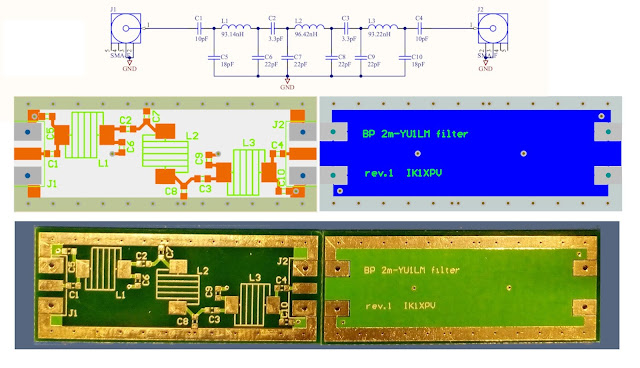

I was initially skeptical, but after choosing to Best website for used graphics cards India, I realized how smart this option really is. The processor I received was in excellent condition and performed just like a new one. I managed to cut my upgrade cost almost in half, which made the whole process more affordable. The sellers provided tested and verified hardware, so I had no issues at all. It’s the best balance of affordability and performance for budget builders.
ReplyDelete