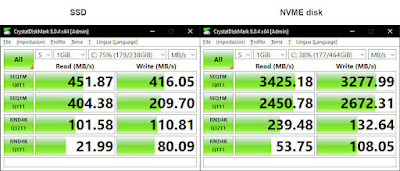Controller host USB3.0 recovery
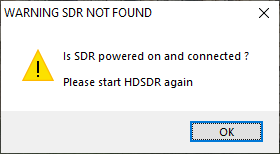
For three years I have been using an HP 8300 SFF in the lab to play with BBRF013, RX888 etc. I have made many modifications to the PC. I added a second USB3.0 controller and about two weeks ago I replaced the system disk with an NVME disk. Almost every day I use BBRF103 or RX888. Suddenly yesterday I cannot connect BBRF103 to the original USB3.0 ports on the back of the PC. When I launch the application the message appears : Fortunately, I have two USB3.0 controllers installed . After trying to change cables and BBRF103 I noticed that everything worked consistently if I connected to the ports of the second USB3.0 controller. I tried resetting and switching off/on the PC several times without any success. The solution was: - backup and make a restore point - in device management disable and uninstall the affected USB controller - shut down the PC - upon restarting the controller was detected and the driver reinstalled automatically and voila now it works again. Th...